Did you know Microsoft OneDrive got a rare five-star rating? It was also named the best cloud storage by the Editors’ Choice. As we use more digital data, picking the right cloud storage is key. There are many cloud services out there, each with its own features, prices, and uses.
In this article, I’ll explain what cloud storage is and its benefits. We’ll look at different online storage options and find the best one for you. Cloud storage is vital for keeping data safe, accessing files easily, and working with teams. Let’s explore cloud storage and make smart choices together.
Key Takeaways
- Microsoft OneDrive is rated as the best overall cloud storage option.
- IDrive offers the most space per dollar and has no device limits.
- Google Drive provides 15GB of free storage for Google Workspace users.
- Apple iCloud Drive is ideal for users within the Apple ecosystem.
- Choosing the right cloud service involves evaluating storage needs and pricing plans.
Understanding Cloud Storage and Its Benefits
To understand cloud storage, start with its cloud storage definition. It’s a service that lets you store data on servers you can reach over the internet. This is different from using USB drives, as it keeps your data safe in big data centers.
What is Cloud Storage?
Cloud storage is all about managing data from a distance. You can upload files and get to them anytime, anywhere. This makes it perfect for today’s fast world, letting you work well no matter where you are.
Advantages of Using Cloud Storage
The benefits of cloud storage are many. It offers automatic backup and recovery, keeping your data safe. It also makes teamwork easier by letting many people work on documents at once. Plus, it’s very secure, thanks to strong encryption and two-factor authentication.
Common Use Cases for Cloud Storage
Cloud storage is used in many ways. People use it to store photos and important documents. Businesses use it to back up data and work together on projects. Schools and students also use it for assignments and sharing resources. Its flexibility makes it very useful.
Top Cloud Storage Options to Consider
Looking into the best cloud storage can make managing files easier and boost productivity. I found several great services like Microsoft OneDrive, Google Drive, and Apple iCloud Drive. Each has its own strengths and weaknesses to think about.
Microsoft OneDrive
Microsoft OneDrive shines with its smooth integration with Windows and Microsoft 365. Its easy-to-use interface makes storing and sharing files a breeze. Free users get 5GB of storage. For more space, plans start at $1.99 a month for 100GB, which is a good deal for secure storage.
Google Drive
Google Drive is a top choice with 15GB of free storage for new users. It’s great for teamwork, letting you share files and use Google Workspace apps easily. Paid plans start at $1.99 a month for 100GB, with a 30TB option for $299.99 a month, meeting various needs.
Apple iCloud Drive
Apple iCloud Drive works well for Apple users, backing up device files automatically. It offers 5GB free, with paid plans up to 12TB. While it’s perfect for Apple fans, it might not be as good for non-Apple users.
Dropbox
Dropbox is known for its simple design and great syncing across devices. The free plan has 2GB storage, with the Plus Plan at $9.99 a month for 2TB. The Family Plan is $16.99 a month for six users. While Dropbox is user-friendly, it has some security issues when sharing files, so consider these when choosing.
IDrive
IDrive is known for its low prices and strong backup features. It offers 5GB free, with personal plans starting at $59.62 a year for 5TB. The 10TB plan is $74.62 a year, with a special deal of $3.98 for the first year. It supports many devices but doesn’t offer unlimited storage, which might be a drawback for some.
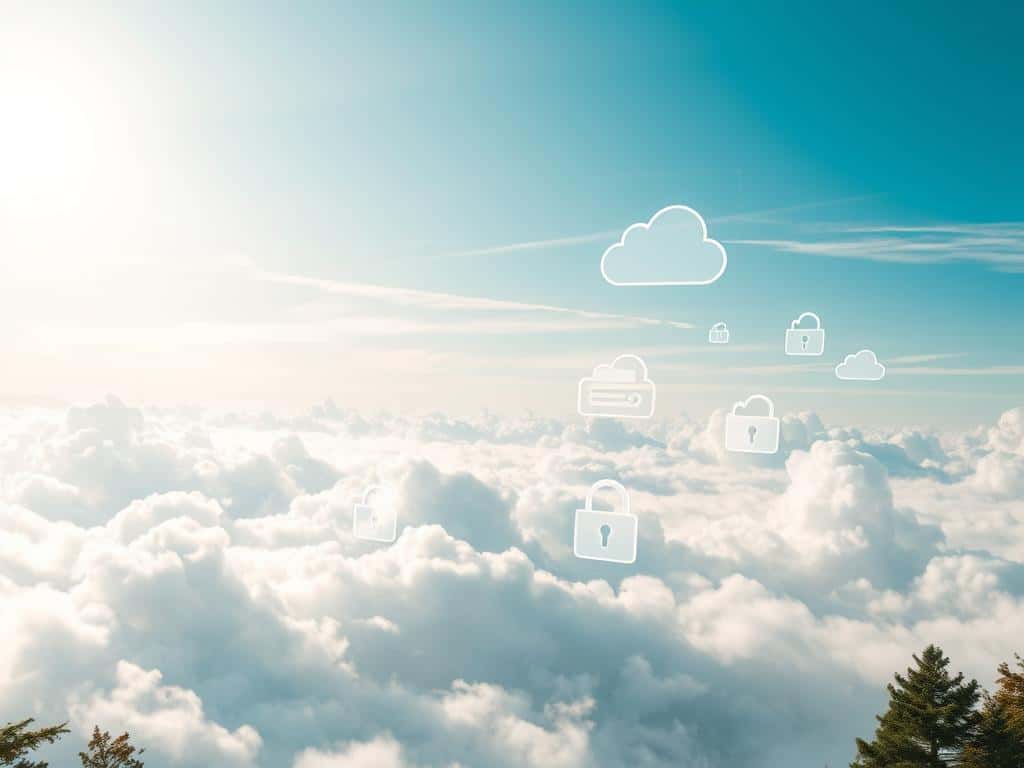
How to Choose the Right Cloud Storage Solution
Choosing the right cloud storage means knowing what I need. I look at how much data I have, the features I want, and the cost. This helps me pick the best option for me.
Evaluating Your Storage Needs
First, I figure out how much storage I need. If I just store photos and documents, I need less space. But, if I work with big databases or lots of videos, I need more. It’s important to find a plan that fits my needs and budget.
Features to Look For
Cloud storage services offer different features. I look for things like easy sharing, editing together, strong security, and being able to use files offline. I want a service that meets my needs and works well with my devices.
Pricing and Plan Options
Cost is a big factor when I look at cloud storage prices. Many services have different plans to fit different budgets. For example, Google Drive and OneDrive start at 100GB, which is great for personal use or small businesses.
Conclusion
Choosing the right cloud storage depends on what you need. Options like Microsoft OneDrive, Google Drive, and Dropbox offer different benefits. They help avoid system failures and make working together easier, no matter where you are.
Cloud storage has many perks, like saving money and keeping data safe. But, there are downsides too. Issues like being stuck with one provider and needing the internet can be problems. Knowing these can help pick the best cloud storage for you.
Cloud technology keeps getting better, so staying updated is key. By carefully looking at what each service offers, I can find the best fit for me. This way, I can manage my data well in today’s digital world.